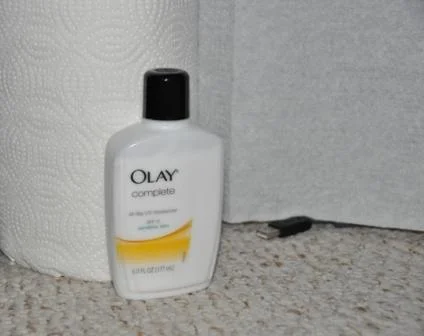When you are shooting in a low light condition, you have a couple of options to set the exposure correctly. One is to use a slower shutter speed and the other one is to use an external flash unit as a light source. When you use the slower shutter speed, you will be able to collect enough ambient light to get the proper exposure. This technique works very well when you are shooting non-moving subjects such as a statue, trees, buildings, landscape etc. But there is a chance of getting a blurry image when you are shooting moving subjects with the long exposure setting. On the other hand, when you use en external flash unit and let your camera choose an appropriate settings automatically, camera normally sets faster shutter speed because it detects there is a presence of an external flash unit to compensate the exposure. Now, when you shoot with that camera settings, you will get the well exposed subject but you will also get the dark background because the camera sensor didn't get enough time to collect the ambient light from the environment.
An example of slow sync flash
It's common that the ambient light will be much warmer than the electronic flash lights . If you want the two sources to match, you may want to use a warming filter on the flash. That can be done with a gel if you are using an external flash unit like the SB-600, SB-700, SB-800 or SB-900.
This is the situation where the slow sync flash comes handy. It combines both techniques discussed above and gives the better result. Slow sync flash is the perfect choice for low light photography specially if you are shooting portrait or other moving subjects. This technique is supported by most of the DSLRs which tells your camera to shoot with both slower shutter speed (longer shutter opening time) as well as firing the flash. When you are using slow sync flash, it fires the flash briefly to light the foreground subject and capture the ambient light to reveal more details in the background. With this technique, you will get the properly exposed subject and also be able to collect the ambient light from the environment to get well exposed background scene. If you have noticed "night mode" or "night portrait mode" available in your camera, they use the same technique but will give less control to the photographer. If you need more control over the shutter speed or flash power, you have to use the Manual Mode (M).
An example of slow sync flash
When we talk about slow sync flash, there are couple of slow sync flash techniques we have to discuss. And they are - front curtain sync flash (also known as the first curtain sync flash) and the rear curtain sync flash (also known as the second curtain sync flash). Both front curtain flash and the rear curtain flash techniques can be used for moving subjects when there is a mix of the ambient light and the flash light to get the motion blur effect.
1. Front Curtain Sync Flash
The standard slow sync mode is the front curtain sync mode. This mode tells the camera to fire the flash at the beginning of the exposure and then keeps the shutter open for the ambient light exposure. That means when you press the shutter release button, the flash fires immediately which freezes the motion of the moving subject and then the shutter will remain open afterward for the duration of the shutter speed and captures the ambient light.
2. Rear Curtain Sync Flash
This mode tells the camera to fire the flash at the end of the exposure. That means when you press the shutter release button, camera opens up the shutter and starts collecting the ambient light and just before closing the shutter, the flash will be fired to light up and freezes the main subject.
Rear Curtain Sync Example : When the card was moving from the top left corner to the bottom right corner, rear curtain sync flash gave that nice trailing effects of traveling path while giving a clear and frozen shot of the card at the end.
Both techniques look the same but they both have different effects when properly applied. Usually, you will find sports photographers using the rear curtain sync flash to freeze the player and get the nice motion blur effect behind the player.
Lets take another slow sync flash photography example of "moving car on the road".
Front curtain Flash : When you press the shutter release button, shutter opens up and the flash will be fired immediately which freezes the motion of the car. While the car is continuously moving, shutter will be closed and end the exposure. Because of the less light available at the end of the exposure, there is a less light motion blur in front of the car.
Rear Curtain Flash : When you press the shutter release button, shutter opens up until the exposure time and because of the less available light, you would get a less light motion blur at the beginning. While the car is still moving and at the end of the exposure, flash will be fired which freezes the motion of the car and then the shutter will be closed. In this case, the motion blur is behind the car, as it should be.
If you want to learn more about the flash photography and other available flash modes with more examples, please read my latest blog - “Understanding Flash Sync Modes”.