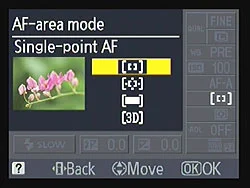This post is a part of our Q&A section. If you want to submit your question, please use the form in the Contact page.
Mark (New Jersey, USA) asked: I have a Nikon D5100 and recently bought a Nikon 70-300mm f/4-5.6G lens with AF but it is not auto-focusing. Am I missing some settings or something is wrong with my camera or the lens?
Hello Mark! Nikon's Autofocus system works by utilizing the motor (to move the lens elements) either inside the lens or inside the camera body. Unfortunately, neither your camera body nor the lens is equipped with such motor. Your lens might be capable of autofocus but the lens elements should be driven by some mechanism to "autofocus" and that is what missing in your combination. In short, the minimum requirement for Autofocus to work is, either the lens or the camera body has to have a focus motor. Lets discuss both of these scenarios one by one.
First scenario: Lens is AF and the camera body has a built-in motor for Autofocus.
The lens you bought is AF lens which stands for Autofocus but it will only autofocus if your camera has a built-in motor inside the camera body. All full frame (FX body) Nikon DSLRs as well as some high end crop sensor (DX body) DSLRs have a built-in AF motor which drives the Autofocus system. Among Nikon DX format (also known as APS-C image sensor format) bodies, D90 and all D7000 series come with the built-in motor inside the camera body but D60, D3000 series and D5000 series do not come with the motor. In case of such consumer DSLRs that do not come with the built-in focus motor, they need to use an AF-S or AF-P Nikkor lens to get the full Autofocus capabilities from the lens itself which we will discuss in our second scenario.
When you attach an AF lens with the camera that has a built-in motor in it, the mechanical coupling between the camera body and the lens is formed by utilizing the screw in the motor and the several pins on the lens (which is connected to the focus ring). When you try to autofocus by pressing the shutter release button half way down, camera uses multiple focus sensors to determine which part of the subject is in focus and which part is not and turns the motor accordingly to adjust the focus. These AF lenses come with their own CPU which gives the focal length, aperture setting and other information to the camera CPU which allows the camera to adjust TTL (Through The Lens) Metering for different shooting modes.
If you want to manually focus while using an AF lens, you have to switch the lever on the camera body (box 1 in the picture above) from AF to M which then disengage the mechanical coupling between the motor and the lens so that you can freely move the lens focusing ring to adjust the focus. In this situation, camera still gets the TTL Metering and different shooting modes data through the lens CPU.
Tip : The DSLR camera bodies that feature a focus motor can use both AF and AF-S or AF-P lenses for Autofocus.
Second scenario: Lens is AF-S or AF-P and the camera body doesn't have a built-in motor for Autofocus.
Nikon's another type of Autofocus lens is called AF-S lens (not to be confused with AF-S focusing mode) which has an Autofocus motor built inside the lens. Those Nikkor AF-S lenses feature Nikon's Silent Wave Motor (SWM) which converts "traveling waves" into rotational energy to focus the optics, according to the Nikon. This enables high-speed auto-focusing extremely accurate and super quiet. You can use Nikon’s AF-S lens with any current Nikon’s camera body whether the body has a focus motor or not, because the lens itself has a built-in focusing motor which controls the focusing function based on the information it gets from the camera’s focusing sensors.
Nikon's third type of Autofocus lens is AF-P lens which uses a “Pulse” motor or “Stepping” Autofocus motor making it even quieter and smoother to autofocus than AF-S lens. According to Nikon, AF-P lenses are ideal when shooting video with a DSLR camera. Some of the Nikon's newer AF-P lenses let you set certain settings from the camera's menu system (VR, AF/MF for example) but on older model lenses, you still have to switch those modes on the lens barrel itself like you do on AF-S lenses. Sometimes, even if your camera supports newer AF-P lenses, you might need to upgrade the camera firmware to be able to set lens’ parameters from the camera menu.
Since the lower end Nikon DSLRs such as D3000 and D5000 series do not have the focus motor built-in, if you want to manually focus using AF-S or AF-P lens, you have to switch the focus mode on the lens barrel from A or M/A to M (box 2 in the picture above) and then rotate the focusing ring on the lens. Since there is no mechanical coupling between the camera body and the lens for Autofocus, most of the higher end lenses let you focus manually in M/A (or A/M in some lenses - works same as M/A but manual focus is less sensitive than M/A) mode as well. The reason behind making such consumer level Digital SLRs without a built-in focus motor is to reduce the size and the weight of the camera for portability.
Conclusion: If you prefer to use Autofocus feature, either you have to upgrade your camera body or the lens if you can't afford upgrading both at the same time. If you want to keep the same body and upgrade your lens and feel comfortable shooting with 70-300mm, you can go with either AF-S or AF-P version of 70-300mm which might be little more expensive than your current lens but you get the VR feature as a bonus. And when you upgrade your body to FX format later, the lens is compatible with the newer body as well.
If upgrading either is not an option at the moment, you can continue using your existing combo and manually focus the lens using the focus ring on the lens barrel. While shooting manually, the green dot, which is visible in the lower left corner of the viewfinder, will confirm that your subject is in focus. When you want to focus, rotate the focus ring on the lens barrel and when it lights up green, the subject is in focus.
I hope this blog helps you to make your decision. Thank you for the question and keep shooting!